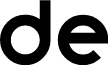When it comes to managing your finances, there are many software options available to help you streamline your accounting and track your expenses. Two popular choices are Sage and Mint. In this detailed comparison, we will explore the features, pricing, ease of use, customer support, mobile apps, security, integration capabilities, customization options, pros and cons, and final verdict of each software to help you determine which one is right for your financial needs.
Introduction to Sage and Mint
Sage is a software solution that offers accounting, invoicing, inventory, and payroll functionality for small and medium-sized businesses. It has been in the market for over 30 years and is widely used globally. Mint, on the other hand, is a personal finance management software that helps individuals budget, track spending, set financial goals, and monitor credit scores. Mint is free to use and is operated by Intuit, the same company that produces QuickBooks.
Sage has a range of features that make it a popular choice for businesses. It allows users to manage multiple companies, create custom invoices, and track expenses. Sage also offers a mobile app that enables users to access their accounts on the go. Additionally, Sage has a user-friendly interface that makes it easy for users to navigate and perform tasks.
Mint, on the other hand, is designed to help individuals manage their personal finances. It allows users to connect their bank accounts, credit cards, and other financial accounts to get a complete view of their finances in one place. Mint also provides personalized financial advice and alerts users when bills are due or when they are close to exceeding their budget. With Mint, users can create and track financial goals, such as saving for a down payment on a house or paying off debt.
Overview of Sage accounting software features
Sage offers a comprehensive range of features including accounts payable and receivable, bank reconciliation, budgeting and forecasting, cash management, fixed assets management, inventory management, job costing, payroll processing, and purchasing. It also provides inbuilt business intelligence, project management, and customer management functionality.
One of the key benefits of Sage accounting software is its scalability. It can be used by small businesses with just a few employees, as well as large corporations with hundreds of staff members. This makes it a versatile solution that can grow with your business.
In addition, Sage offers a cloud-based version of its software, which allows users to access their financial data from anywhere with an internet connection. This is particularly useful for businesses with remote workers or multiple locations, as it enables real-time collaboration and data sharing.
Overview of Mint personal finance software features
Mint offers features such as budget tracking, bill payments, transaction categorization, investment tracking, credit monitoring, and personalized financial advice. It also presents a dashboard with a comprehensive overview of all accounts, investments, debts, and credit scores.
One of the key benefits of using Mint is its ability to automatically categorize transactions, making it easy to see where your money is going each month. This feature can help you identify areas where you may be overspending and make adjustments to your budget accordingly.
In addition to its budgeting and tracking features, Mint also offers investment tracking tools that allow you to monitor your portfolio and track your progress towards your financial goals. You can set up alerts to notify you when your investments reach certain milestones or when there are changes in the market that may impact your portfolio.
Pricing comparison between Sage and Mint
Sage offers customizable pricing based on the specific needs of your business. It has two plans, Sage Business Cloud Accounting and Sage 50cloud Accounting, with pricing starting from $10/month for the former and $44.97/month for the latter. Mint is free to use, with no monthly subscription fee, but it earns revenue by recommending financial products such as credit cards and loans from its partners.
It is important to note that while Mint is free to use, it may not offer the same level of customization and features as Sage. Sage’s plans offer more advanced accounting features such as inventory management and job costing, which may be necessary for certain businesses. Additionally, Sage offers customer support through phone, email, and chat, while Mint only offers email support. Therefore, businesses should carefully consider their specific needs and budget when choosing between Sage and Mint for their accounting software.
Ease of use comparison between Sage and Mint
Sage can be a bit overwhelming for new users due to its extensive range of features, but it offers a clean and intuitive dashboard with easy navigation and customization options. Mint, on the other hand, is very user-friendly with a simple and attractive interface. It also tracks transactions automatically, making it easy to keep a record of your spending.
Another advantage of Sage is its ability to handle complex accounting tasks, such as inventory management and job costing. This makes it a great choice for businesses with more advanced accounting needs. However, this also means that it may take some time for users to fully understand and utilize all of its features.
On the other hand, Mint is a great option for individuals or small businesses who are looking for a simple and straightforward way to manage their finances. It offers budgeting tools and alerts to help users stay on top of their spending, and it can even suggest ways to save money based on your spending habits. However, it may not be the best choice for businesses with more complex accounting needs.
Customer support comparison between Sage and Mint
Sage provides support via phone and email during business hours and offers comprehensive guides and tutorials on its website. Additionally, user forums and chat support are also available. Mint also offers email support and has a broad knowledge base on its website. It also provides chat support and a community forum to get answers to your questions.
However, there is a notable difference in the level of personalized support offered by Sage and Mint. Sage assigns a dedicated account manager to each customer, who provides personalized support and guidance throughout the implementation process and beyond. On the other hand, Mint does not offer this level of personalized support, but instead relies on its extensive knowledge base and community forum to provide assistance.
Mobile app comparison between Sage and Mint
Sage has a mobile app available on both iOS and Android platforms with features such as invoicing, tracking, and expense management. Mint’s mobile app is highly capable in managing all financial transactions and offers bank-level security. Both the apps are user-friendly and provide excellent customization features.
However, there are some differences between the two apps. Sage’s mobile app has a more robust invoicing feature, allowing users to create and send invoices directly from their mobile device. On the other hand, Mint’s mobile app offers a more comprehensive budgeting tool, allowing users to set and track their spending goals more effectively. Additionally, Sage’s mobile app offers integration with their desktop software, making it easier for users to manage their finances across multiple devices. Overall, both Sage and Mint offer excellent mobile apps, but the choice between the two will depend on the specific needs and preferences of the user.
Security comparison between Sage and Mint
Sage mitigates security risks by providing data encryption, data backups, user-level permissions, and access controls. Moreover, it offers two-factor authentication for user logins. Mint also carries out bank-level security measures with data encryption, multi-factor authentication, and continuous monitoring of your accounts.
However, there is a key difference between the two. Sage stores all of your financial data locally on your computer, while Mint stores your data on their servers. This means that if your computer is compromised, your financial data is at risk with Sage. On the other hand, if Mint’s servers are compromised, your data is at risk. It’s important to weigh the pros and cons of each option and choose the one that best fits your security needs.
Integration capabilities of Sage and Mint
Sage provides integrations with various apps, such as Stripe, Shopify, and Salesforce, to help streamline different business operations. Mint, on the other hand, is specifically designed to integrate with financial institutions, so it can aggregate all transactions from your accounts automatically. It also integrates with TurboTax and Quicken to help track tax-related financials.
Additionally, Sage offers integration with Microsoft Office 365, allowing users to access and manage their Sage accounts directly from their Office applications. Mint also offers integration with investment accounts, such as E*TRADE and Fidelity, to provide a comprehensive view of all financial assets in one place.
Customization options in Sage vs Mint
Sage provides a high degree of customization, offering users the ability to customize the software layout, dashboards, reports, and forms, as well as adding new fields or data types. Mint does not provide this level of customization, and users must rely on the pre-set templates to manage their financial workflows.
However, Mint offers a unique feature that Sage does not have – the ability to track and manage your credit score. This can be a valuable tool for users who want to keep a close eye on their credit health and make improvements over time. Sage does not have this feature, so users would need to use a separate credit monitoring service.
Another area where Sage and Mint differ is in their pricing models. Sage offers a range of pricing options, including a subscription-based model and a perpetual license model. Mint, on the other hand, is completely free to use, but generates revenue through targeted advertising and by recommending financial products to users. This means that while Mint may be a more cost-effective option for some users, others may prefer the flexibility and control that comes with paying for a software license.
Pros and cons of using Sage for accounting
Pros: High level of customization, comprehensive feature set, great invoicing features, good customer support.Cons: Expensive, limited integrations with some software, overwhelming for some beginners.
Pros and cons of using Mint for personal finance management
Pros: Free to use, highly user-friendly interface, automatic tracking, broad range of features.Cons: Limited customization, reliance on recommending financial products, inconsistent app experience
Who should use Sage vs Who should use Mint?
Sage is more suitable for small and medium-sized businesses that require extensive accounting, inventory, job costing, and payroll processing functionalities. Mint, on the other hand, is ideal for individuals and households who want to track their expenses, manage bills, and monitor their credit score.
Final verdict: Which one is better for your needs?
The final decision on which software to use depends on your specific needs. If you are a small business owner requiring extensive accounting functionality, Sage is undoubtedly the better choice. If you are an individual looking for an easy-to-use and free personal finance management tool, Mint is the perfect option.
Conclusion
Choosing a software solution to manage your finances can be a daunting task, but it is essential to find one that works for your specific needs. Both Sage and Mint have their pros and cons, so it ultimately comes down to deciding which features matter the most to you and your financial situation. No matter which one you choose, both offer a range of advanced features and security protocols that can help you manage and grow your wealth.